Last Updated on by Vairo Kremanis

Many people have started selling products on Amazon to make money online. One popular way to source inventory is known as retail arbitrage – buying products in stores and then reselling them for profit online.
The process of going to stores to look for products to resell online is known as scouting. In fact, scouting good products to resell is key to being a successful Amazon seller. However, it’s also the biggest challenge that many sellers face. Therefore, Amazon sellers that scout inventory in stores will be more profitable by following some important tips.
The Most Fundamental Tools To Ease the Scouting Process
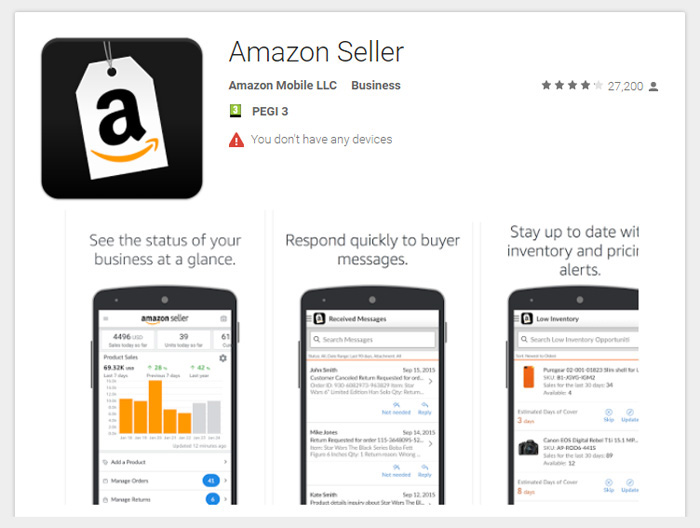
Before going to stores to scout inventory, you need to have the right technology. First, you must have a smartphone to scan products. Secondly, you need to install the (free) Amazon Seller app (available for both Android and iPhone). This app will offer you valuable product information when you scan barcodes. For example, sellers are not allowed to resell many brands and product categories on Amazon. When you scan a barcode with this app, it will tell you if this product is in an eligible selling category. You will also see the product’s average selling price on Amazon as well as its customer star rating.
Finally, the app will take the average selling price, subtract the selling fees and give you an estimated profit. A lot of professional sellers on Amazon use the Profit Bandit app.
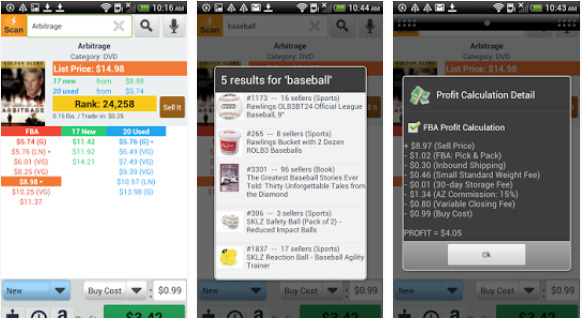
Profit Bandit calculates potential profit using more detailed metrics that include a product’s entire selling history. However, Profit Bandit does charge a fee to users.
Once You Have The Right Tools Proceed With Selecting The Right Inventory
Once you have the technology needed, you are ready to select stores to scout inventory. Most sellers start out by searching for products in stores near their home. If you live in a rural area, you might have to do some driving; however, most large and regional cities have several retailers. Many new Amazon merchants start with dollar stores and discount retailers. You can do a Google Maps search to find stores and note their address.
Scouting inventory is time-consuming, so you want to make the best use of your time. Instead of driving to several stores all over your city on the same day, visit stores in certain areas on different days. This will save you time driving so you can spend longer scouting products in stores.

When you visit a store to scout inventory, be ready to spend some time looking for products. You never know where a good deal will be in a store. Therefore, you need to scout products throughout the entire store. Scanning barcodes with your phone can feel awkward at first. If a store employee asks what you are doing, you can simply say that you are comparing prices. Kohl’s has banned eBay and Amazon sellers from scanning products. If you are told to stop scanning by a store manager, just be polite and leave the store to go somewhere else.
In short, reselling store products on Amazon might be a good way for you to make money online. However, if you try selling products that are too expensive or unpopular, you could lose money. You need to have the right technology to make your scouting trips successful. New sellers can start with just a smartphone and the Amazon Seller app.
Instead of visiting random stores on scouting trips, plan your trips strategically. That way you won’t waste time driving to several different stores on the same day. Finally, you will have to spend a lot of time scouting in stores to find profitable items to resell on Amazon.






