If you want to be sure you’re offering the best possible customer service experience, you need to add a live chat option to your website. More than 30% of customers expect it to be on your website – and that figure goes as high as 62% for people visiting from mobile devices.
Since many people prefer live chat compared to calling customer support, it’s no longer a luxury feature – it’s a core aspect of your onsite customer experience (CX) strategy.
Adding a live chat option is as easy as choosing one of these five plugins.
Facebook Chat for WordPress
If you don’t want to deal with the hassle of using a separate live chat solution, or your business relies heavily on social media, the Facebook Chat for WordPress plugin could be the answer you’re looking for. With this plugin, you can bring Facebook chat features to your website, allowing users to reach out to you with their Facebook contact information.
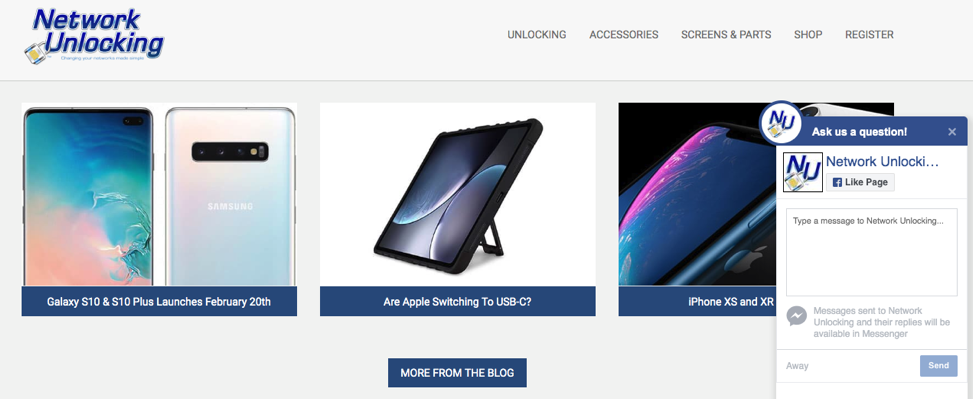
Image source: http://networkunlocking.com/
It allows you to customize your colors, so you’re not limited to the classic Facebook blue. You’ll have user profiles, along with a Facebook “Like” button to help you grow your following. You have access to unlimited chat history, can operate multiple chats at the same time, just like you chat with your friends with your personal Facebook profile, chat with your customers from your computer or mobile phone, and all it takes to set up is your Facebook Page URL.
You can purchase a license for $25, which provides you with six months of support and plugin upgrades from NinjaTeam, the makers of the plugin. At the end of the free support period, you can purchase additional support if needed.
Zendesk Chat
Zendesk Chat offers customizable layouts and themes for your chat boxes, so you can create something that matches your website’s overall look and feel. It allows you to track agent performance with customer satisfaction data and analytics.
It also comes with a variety of chat triggers you can set up. For instance, if a visitor remains on a page for more than a minute, your chat window will appear with an automated greeting so it’s easier to start engaging with prospects.
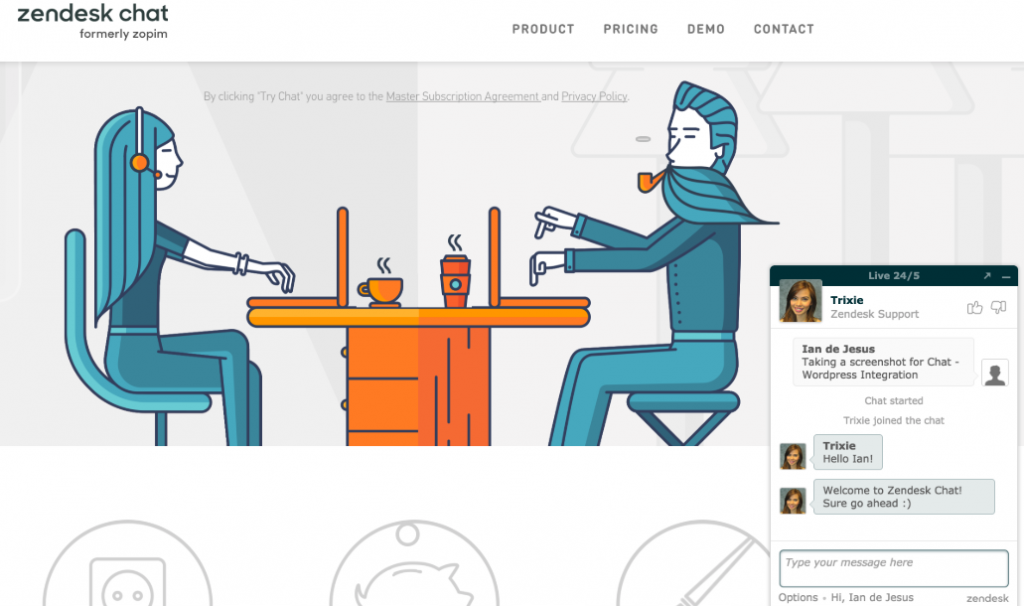
Image source: https://wordpress.org/plugins/zopim-live-chat/
It also includes an AI bot to automate the process when live chat isn’t online. The most basic functionality is free, but if you have a larger team, you can upgrade to premium plans starting at $14/month/user.
Zendesk is one of the most trusted names in customer service software, thanks to its multichannel message inbox, as well as solutions for creating rich knowledge bases and canned responses.
WP Live Chat Support
For small businesses on a budget, WP Live Chat Support is the way to go. It is a free plugin, with the option to pay a one-time fee for $49.95 for additional features.
It comes with six predefined chat box skins so you can choose the one that best matches your site’s look and feel. What’s more, you can set it up to prompt your site visitors for all types of interactions, including asynchronous messaging when no live agents are available, satisfaction level polls, lead capture forms and net promoter score queries.
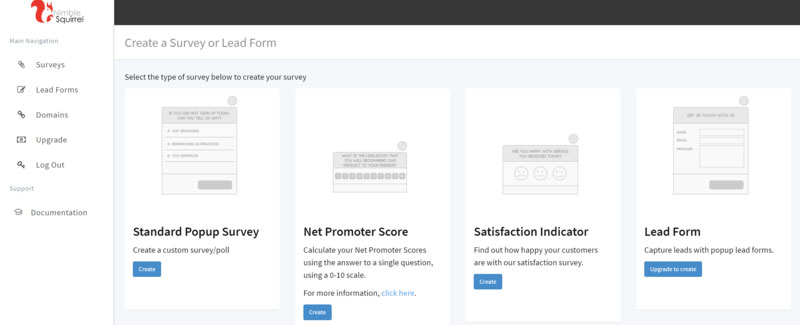
Image source: https://wp-livechat.com/docs/integrations/nimblesquirrel/
The free version of the plugin offers unlimited chats, user targeting, and polls and surveys for collecting user feedback before and after a chat. If you pay the fee to upgrade, you’ll get access to real-time typing so you can see when users are typing a response, canned responses, analytics, and more.
Olark
With Olark, you can integrate with WordPress with a small code snippet you just copy and paste or by installing a plugin. With it, you’ll get data reports that measure chat frequency, customer satisfaction, and chat tech responsiveness. You can assign chats to specific departments for easier management.
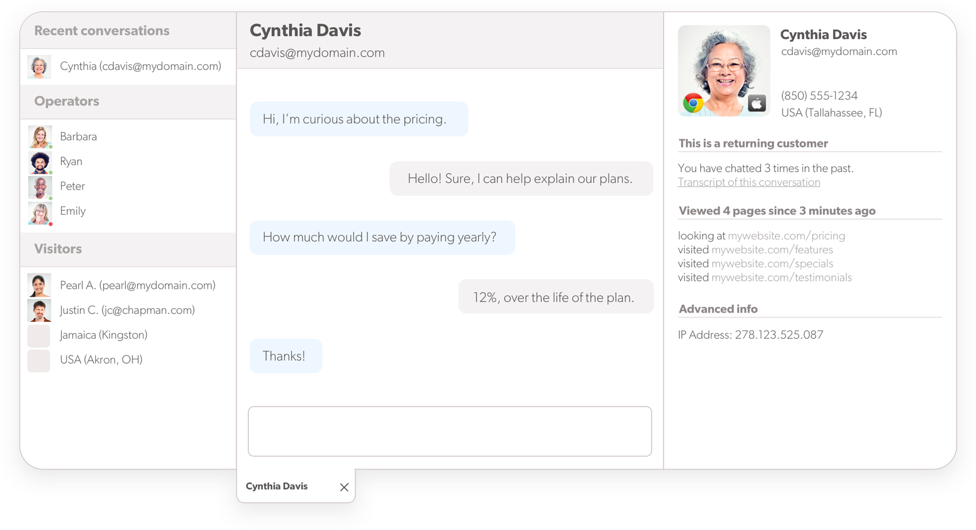
Image source: https://www.olark.com/features
It includes many common features found with other live chat solutions, but something that makes it different is it lets you see visitor data, such as what items people have in their shopping carts, what past interactions you’ve had with them, what pages they’ve been browsing in your site, and contact details, so you can give faster responses that are more informed.
There is no free version of this program, but you can sign up for a free two-week trial. Pricing starts at $17/month/user.
LiveChat
LiveChat is one of the oldest live chat solutions out there, and the WordPress plugin makes it easy to integrate with your website. With it, you can add surveys before or after your chat and have visitors rate their agent so you can gather data to improve customer service.
If a prospect or customer reaches out during your offline hours, it’s easy for visitors to submit support tickets. You can use automatic greetings to initiate conversations, set up canned responses, share files, and see what users are typing in real time, along with the option to transfer chats to other agents.

Image source: https://wordpress.org/plugins/wp-live-chat-software-for-wordpress/
This product comes with a free 30-day trial, after which pricing starts at $16/month/user. It also boasts direct integrations with leading CRMs, email marketing platforms and social networks.
Provide Better Customer Experience with Live Chat Options
Doing your part to foster a positive customer experience can help separate your brand from the competition. Today’s customers aren’t basing their loyalty on product or price, but instead the experience with a company.
If you can’t keep up with what they want and make them happy, then they will leave you. Adding support for a live chat option on your website is just one of the many ways you can work to provide a good customer experience.








