Performance testing is an essential part of managing a successful website. Whether it’s an online store, a service provider, or even a blog, you’re going to want to know exactly how quickly your site loads and what you can do to make it load faster. Your customers expect your site to run just as smoothly as any piece of desktop software or native app on their phone. They won’t tolerate slow loading times or persistent server errors, which is why you need to check your site regularly and ensure everything is working as expected. Neglect your site performance even the slightest, and before you can blink, your clients will be running across the street to the competition. In fact, just 1 second of delay time can lower a site’s conversion rate by a whopping 7%.
Luckily, there are some amazing tools to help your run a WordPress performance test, and today, we’re going to take a look at the top five.
1. Google PageSpeed Insights
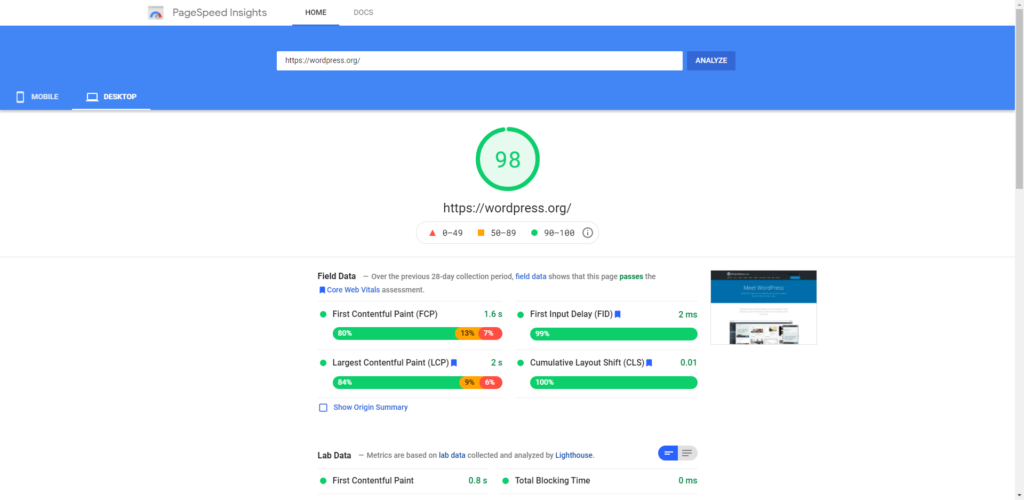
Google PageSpeed Insights is a great starting point to check how quickly your site loads across different devices, as well as what speed ranking you’re getting from Google. The service is completely free and extremely simple to use – just paste in your site’s URL and click “Analyze.” Once you run your site through the performance test, you’ll not only get valuable data in terms of your site’s speed but also actionable suggestions that will help you significantly boost the performance. Since page speed (especially on mobile) is an important ranking factor, this can be useful not only for improving your actual website’s loading times, but also for getting you listed higher on search engine result pages. The default view in Google PageSpeed Insights is for mobile, but you can switch between that and desktop using the two tabs in the upper left of the screen.
2. Pingdom
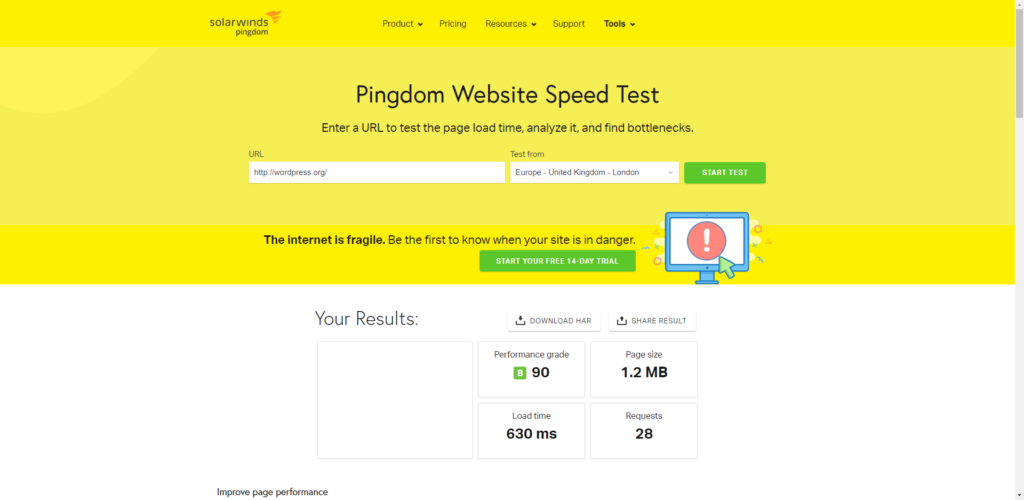
Pingdom is one of the best known performance testing tools and a great option for checking your website’s speed from several locations. You can choose to run your test from seven major cities across the globe. The data output Pingdom provides can be extremely useful, whether you’re a beginner or an advanced user. At the very top of the screen you’ll get a simple overview of your site’s performance grade, page size, load time, and the number of request made to the server. But if you scroll down, you’ll get suggestions on how to improve your page speed, as well as an overview of all the response codes and the type of content your page is made up of. You can also sign up for a premium subscription if you’d like to monitor your site’s speed and uptime in real-time and receive monthly reports.
3. GTmetrix
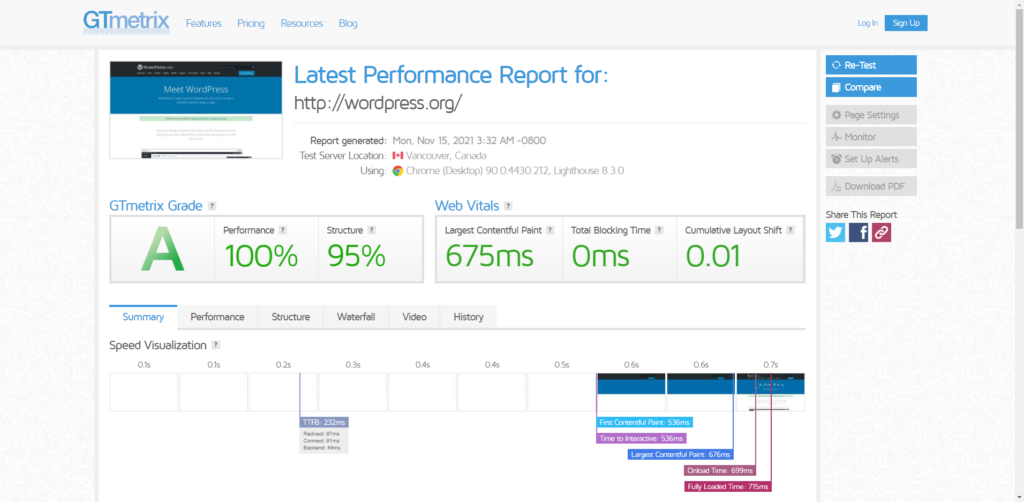
GTmetrix is another great performance testing tool that will help you ensure your WordPress website is delivering content quickly and efficiently. Using GTmetrix is as simple as pasting your URL and clicking a button, after which you’ll be presented with a plethora of data that includes a visualization of the page load, a waterfall view of the requests made (which you can further filter by file type), a detailed speed report, and more. GTmetrix even lets you compare your site with other sites, and if you sign up for a free account you get even more options to play around with. To change really important test settings, though, (like where the test is run from and in what browser, set up monthly speed monitors, and download your report in PDF format) you’ll have to pay for one of the premium plans on offer.
4. WebPageTest
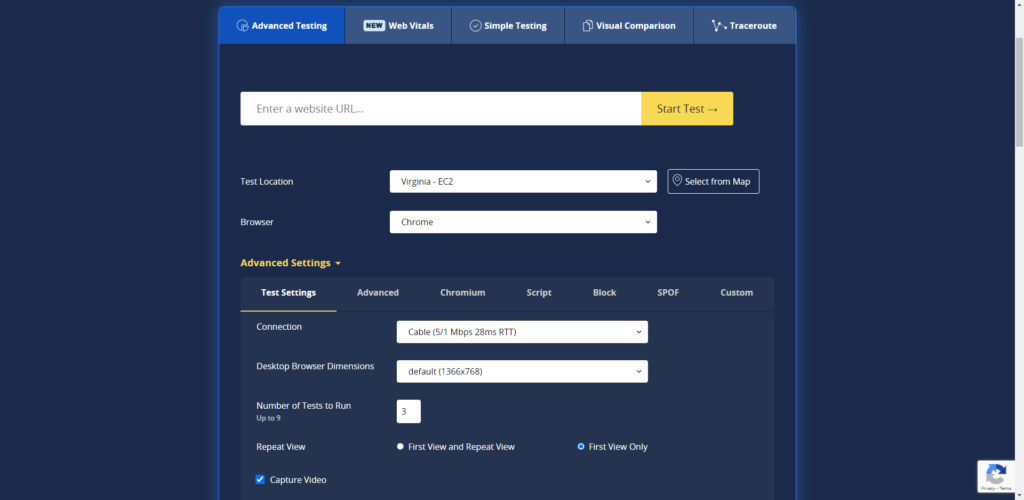
WebPageTest is the most comprehensive free online tool on this list, but it can also be a bit harder to navigate if you’re not an advanced user. With WebPageTest, you can not only specify a precise location and browser to test from, but (if you open the “Advanced” options) also choose the connection type, browser dimensions, number of times you want the test to run, and more. You can even run your own scripts to test for specific behavior and block certain HTTP requests. The report you get from this service is, as you might presume, just as detailed. You could spend hours sifting through all the data WebPageTest provides you with – from a practical summary and screenshots of the loading process to detailed breakdowns of each separate request, cache and CDN checks, and charts that show the type of content your site is serving, as well as which domains that content is being pulled from. If you want a thorough, free, online performance speed test, WebPageTest is probably your best choice. And if you sign up for a free account, you’ll even be able to save your test history.
5. LoadFocus
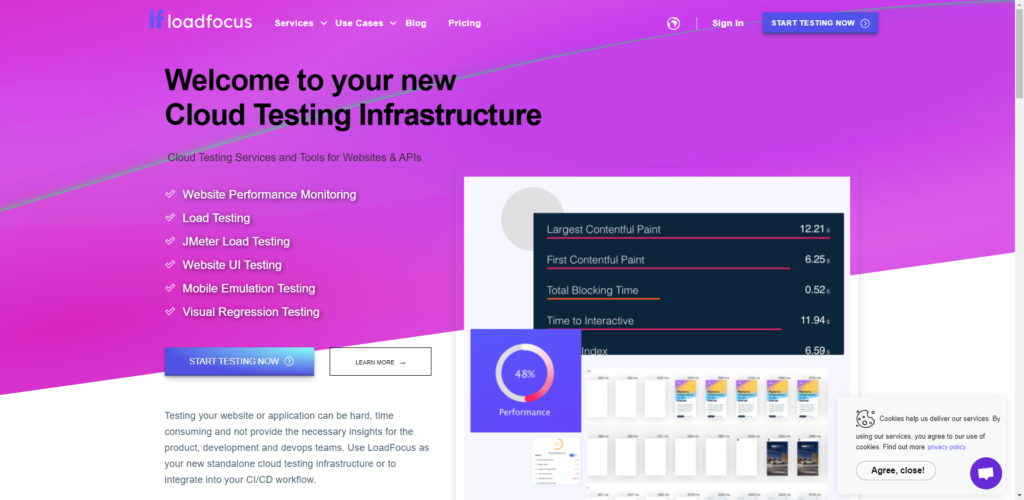
If you want to run a really comprehensive performance test that will not only test your site’s current speed but also check how it handles hundreds or even thousands of visitors accessing it at once, you’re going to need a more serious performance testing tool like LoadFocus. While it’s primarily created for fully-fledged web apps, LoadFocus can help you monitor your WordPress site’s performance in real-time, subject it to heavy load testing (like simulating a certain number of visitors accessing it simultaneously), check whether it will slow down if multiple visitors remain on the site for long periods of time, perform mobile emulation testing, and much more. While there is a free plan that lets you test for up to one minute with 20 concurrent users, if you want truly practical data you’re going to have to go for one of LoadFocus’s premium plans. You should keep in mind, though, that services like LoadFocus are more suitable for developers and advanced users.
It’s pretty obvious that performance testing is something you should be doing. Even if you’ve been avoiding it up till now, thanks to the performance test tools on this list and the simplicity they provide, you no longer have an excuse not to test your site’s speed. And if you go just one simple (and logical) step further and also implement the suggestions these tools offer, there’s no doubt you’ll soon be reaping the benefits both in terms of better ranking in SERPs and in terms of overall user satisfaction.








