Last Updated on by Vairo Kremanis
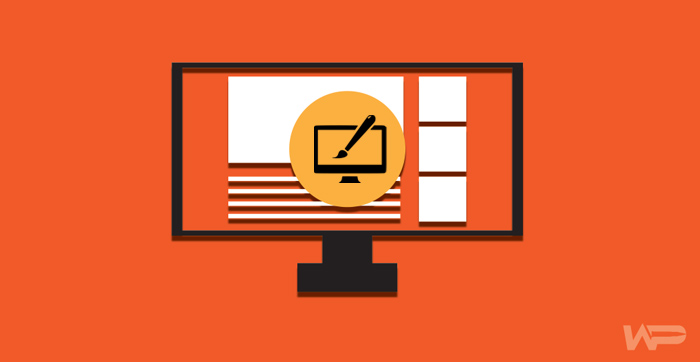
Preparing and designing page structure, organizing and managing content hierarchy, fetching and serving content to users, backend processing and integration and much more. Web designing and development is a tremendously multi-faceted task, and the processes keep changing thick and fast.
All this with onerous deadlines coerce designers and developers to maintain a suite of tools that can hack away at those repetitive, pesky functions or coding or else. Also, as the demand for more interactive, sophisticated and data-heavy websites grows, developers need the right set of tools to match the expectations. These tools streamline the workflow, letting the users stay organized and maintain project discipline while dedicating more time to creative aspects.
Here’s a wrap up of 10 Amazing Tools for Effective Web Design & Development, you may try and add extra minutes to your daily schedule.
Atomic
Atomic, a prototyping tool that needs to no coding, lets you design prototypes on your desktop or Mac and preview them on any device. It uses advanced motion timeline to automatically create amazing transitions and craft elements with simple hovers, swipes and double taps. You can track your project changes any time, share prototypes with links and leave comments.
It’s a premium tool with a free 30-day trial.
Mobirise
As businesses identify the need for a responsive web design, you would want this tool in your kit. Mobirise is an inventive responsive page design tool built for both professional coders and non-tech savvy designers. This offline Windows and Mac application offers a wide variety of ready-made blocks such as responsive image gallery, content slider, burger menu, etc. making the process of designing mobile-friendly websites a breeze. Blocks can be dragged and dropped on the page, edited and published. Sites built with Mobirise can be hosted on all popular platforms, including Google Drive, GitHub, etc.
Webydo
Webydo is a powerful B2B tool for both website designing and development processes. For designers, it does away with the need to compose the code while delivering “pixel-perfect responsive web designs” compatible with all screen sizes. It features a drag and drop interface where designers can start from scratch or import an existing layout for editing.
Wagtail
Wagtail is an open-source, responsive CMS that speeds up web development with its intuitive content structuring and a comprehensive suite of basic components for building complex websites. StreamField simplifies creation and arrangement of blocks, Snippets lets you replicate content of on page on to another, Form Builder lets you create forms with any number of fields and much more.
Pixlr
If you are looking for a “no-monthly-permit” alternative to Adobe Photoshop, Pixlr is worth considering. Its interface resembles that of Photoshop and can open PSD documents along with holding all the first layers. Pixlr is ideal to cater to customer-end image editing needs like basic resizing, cropping, etc. without worrying about any monthly product permit.
Twitter Bootstrap
When building front-end applications, developers keep typing the same styling in the container. Bootstrap is a comprehensive UI package that abstracts common elements into reusable modules, allowing developers to scaffold the elements of new applications easily and quickly. For any project, Bootstrap shrinks the coding time with features to normalize stylesheets, add JavaScript plugins, etc.
Avocode
Avocode is a handy tool for front-end designing in the transition phase from visuals to code. It converts layer, font and paragraph styles into CSS, easily imports design files with drag and drop feature, allows code output customization and supports everything crafted in Photoshop and Sketch.
Sublime Text
Sublime Text is a top-notch code editor with a super fast user interface and an entire gamut of keyboard shortcuts that can save a serious chunk of time for a developer per day. You can carry out simultaneous editing, which means changes will be executed at multiple selected areas. Well-designed interface allows quick access to files, symbols and lines, which sheds a lot of unnecessary load.
GitHub
Ask any developer what they dread the most, and you will get a common response – messing up with a new project feature. GitHub is a web development tool that lets the user keep track of changes and even revert to a previous change. Developers benefit from GitHub’ huge open-source development community, which keeps updating several components like bug tracking, feature requests, task management, etc. for every project.
Sass
Repetition in writing codes is one of the most time-consuming activities in web development process. Sass is a CSS preprocessor that helps coders write maintainable, future-proof codes while ensuring that there’s no repetition. You get simple CSS and more readable stylesheets, courtesy Sass’s combination of variables, nesting, and mixins.
There are hundreds of other web designing and development tools available to ease the job of web design and development. Depending upon the development environment and the degree of application’s sophistication, you can pick the right tools for different stages of the project.









Wagtail and Mobirise are the best.
In my humble opinion, Github is really super-class tool and you can use it for publishing your work, as a versioning control system and as a collaborative tool. It is ideal for working on projects of any size and it’s a great tool for web work flows. Thanks a lot for sharing such a great list of web development tools.
I totally agree with Davis. Github is really a great tool for publishing your work. I also personally use this one. If you want to use another tool which is equally effective for website design and development, you can check out Ghoshly, this is also a useful tool.
Is there any reason to use this “Ghoshly” tool which I’ve never heard of, over the firmly established Github? I think I’m going to stick with the tried and true hub unless you have a good reason to switch 😉
I think that Wagtail an Github are pretty powerful tools, but my preference really does come to Github and it’s ability for work flow and management.