With all the recent large-scale password leaks and with hacking tools getting more advanced by the day, two-factor authentication is becoming more of a necessity than an option. So, today we’ll take a look at a free plugin that lets you easily add two-factor authentication to your WordPress website.
WP 2FA Overview

WP 2FA – Two-factor authentication for WordPress is a fully free plugin available from the WordPress repository. Extremely easy to set up and use, this plugin lets you add an extra layer of security to your WordPress website in a matter of minutes. But let’s take a deeper dive to see just how simple this plugin is and what it has to offer.
Setting Up WP 2FA
Once you install and activate the plugin, you will be greeted by a set-up wizard that will guide you through enabling two-factor authentication on your site. You’ll be able to choose whether you’d like to use 2FA apps like Google Authenticator or send an email with a secure code to your users each time they log in to your site.
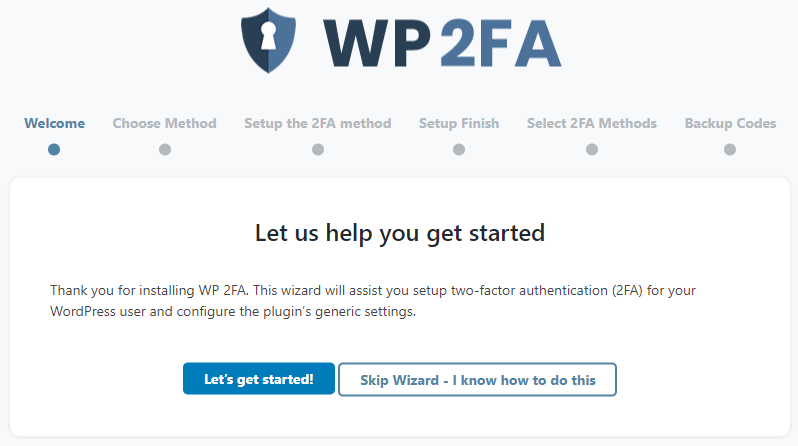
More importantly, though, the setting panel in WP 2FA is extremely intuitive. It consists of two tabs – one containing all the main options like switching your 2FA method, selecting whether you want to force all – or just some – users to use 2FA upon login, setting up a grace period for users to configure their two-factor authentication, etc. Everything you could want to customize is located right here. And there are clear, well written explanations of each available option.
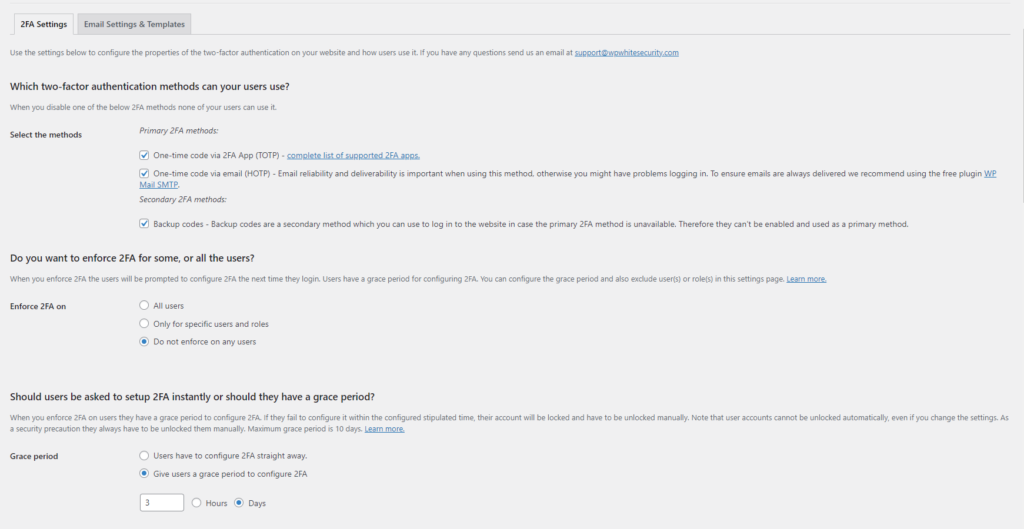
The second tab in the WP 2FA settings is for customizing your email templates. There are three default email templates you can customize – the first is sent whenever a user tries to log in and contains their one-time login code, while the other two are for notifying users their account has been locked or unlocked. You can edit the text of each email template. The plugin provides practical template tags like {site_url} or {login_code} for easier manipulation of variable data. You can also choose to disable certain emails from being sent, and you can test each email template right from the dashboard to ensure it’s working correctly.
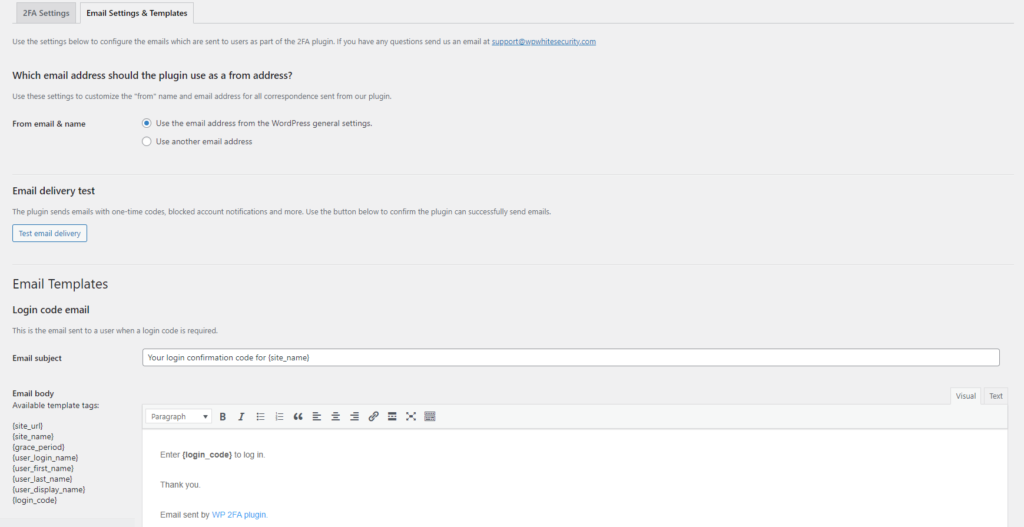
The Verdict
If you’re looking for a free, simple way of protecting yourself and your website users from brute force attacks or the misuse of leaked passwords, WP 2FA is an excellent choice. Not only is the setup process quick and user-friendly, but the plugin developers have also created an extensive knowledge base and even offer free support if you ever find yourself in need of help.








