Last Updated on by Vairo Kremanis
How often do you check whether or not your website speed is up to par?
Do yourself a favor and put that on your to-do list.
Why?
Because your users notice, especially those that may not be located near the servers your site reside on. Oh yeah, and the search engines notice as well. Can you imagine the amount of traffic you’re throwing in the trash simply because you haven’t installed a lightweight, often free, plugin?
If you’re new to developing a website, caching may not mean anything to you. You might have heard about keeping WordPress plugins to a minimum, so what’s the point of adding a new one that won’t even produce anything for you on the frontend?
Interestingly enough, even though a WordPress caching plugin does most of its work on the backend, it significantly improves your user experience, since people can load up your web pages faster and see your content in a more reasonable amount of time.
Sounds a little vague, but that’s the short version.
The overall goal here is to improve the performance of your WordPress site, and it’s all done through one of the best WordPress caching plugins on the market. Therefore, keep reading to learn about the caching process (it’s nice to know a little bit about why your site is faster than it use to be,) and to sift through the most popular, and useful plugins for caching your website.
What’s Caching and How Does it Help Your WordPress Site?
As we talked about above, caching speeds up your website. In addition, it reduces the amount of bandwidth used, decreasing your server load and potentially minimizing the amount of money you would have to spend for hosting.
How does this work?
A cache is technically a temporary storage area for webpages. For example, if a file request is made for your website’s homepage, it takes a moment to load all of the images, written content, widgets and files.
Without a Caching Plugin:
If someone pulls up your homepage, no previous version of that homepage has been stored in the cache, therefore the server must deliver a completely fresh rendition of the webpage. This means that each item, from images to widgets, must go through the loading process.
With a Caching Plugin:
Since a caching plugin stores several previous versions of the homepage, it can deliver one of those versions to a user, instead of loading up an original page. This cached version of the homepage already has the files loaded, so it pops up for the user much faster, and it prevents further requests going through the server.
Here’s a rough analogy:
If Jim wants to take a picture of the sunset, he must leave his house, grab his camera, buy film and go out at the right time to get the ideal shot. However, if his next door neighbor just took a picture of the same sunset, with the same camera and in the same location, Jim could simply ask for a copy of that picture to put on his wall.
So, essentially a cached page is a copy of your website from a previous point in time. It takes more work and time to generate an original version, so it’s best to grab one of the identical copies stored in the cache.
Now that we’ve clarified exactly what a WordPress caching plugin is, and what it can do to improve your user experience, let’s take a look at the most effective plugin solutions on the market.
WP Fastest Cache

The WP Fastest Cache plugin has some incredible ratings, and these are bolstered by the fact that some independent research shows pagespeed scores that beat out options like Hyper Cache, Quick Cache and W3 Total Cache.
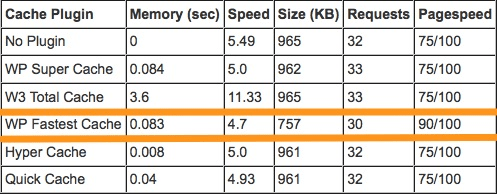
You can block caching from certain pages and posts, and it has a fairly simple to use backend with several tabs. Some of these tabs include Settings, Cache Timeouts, Image Optimization and CDNs. We particularly like that the recommended settings are all checked off, so you don’t have to do much work after the installation.
Standout Features
- CDN support is provided.
- All of the cache files are removed from your site when a post or page is updated.
- You can disable or enable the caching for people on mobile devices, or for folks who are logged into your site.
- Minification is provided.
- An admin can block caches from certain pages and delete minified, JS and cache files.
- Set a time for all of your cached files to be deleted automatically.
Go With This Caching Plugin If…
We like the WP Fastest plugin for folks who don’t want to spend much time fiddling with their settings. Most of them are already setup, and it has an automated feature for ridding your site of cached pages without doing anything.
WordFence With Falcon

Wordfence is more of a security plugin, but it also has a setting called Falcon, which provides caching features for any type of website. Many developers like going with this solution because it gives you two plugins in one, minimizing the need for too many plugins.
Standout Features
- The caching module reduces your database and server activity, and it’s proven to be one of the fastest on the market.
- Cache management tools are provided for clearing the cache and checking in on how the plugin is working.
- Choose from two caching modes depending on your needs.
- An entire security suite is provided as well.
Go With This Caching Plugin If…
If you’d like some simple caching settings combined with multi-site security, website monitoring, a firewall, login security and security scanning, this is the option for you. Some might find it intimidating with all of the tools, but we think it’s better than working with two plugins.
W3 Total Cache
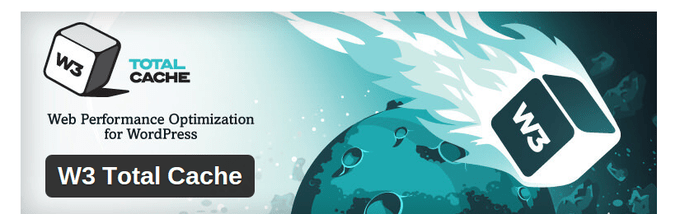
W3 Total Cache is one of the more well known options since it’s been around for a such a long time. It’s not the most user friendly, but the settings are mainly configured for you, and various details are provided in the backend for guidance. You’ll definitely notice the difference in site speed after the installation.
Standout Features
- You gain access to CDN support.
- It lets you cache anything from browsers to pages.
- Large companies like Mashable rely on this plugin for performance.
- Goes well with all types of hosting accounts.
- Mobile caching is included.
- You can cache items in the memory or on a disk.
Go With This Caching Plugin If…
W3 Total Cache is one of the more complex interfaces on this list. This makes it rather powerful, but beginners may find it a little intimidating when just getting started. Therefore, we recommend it for folks who have some development knowledge.
WP Rocket
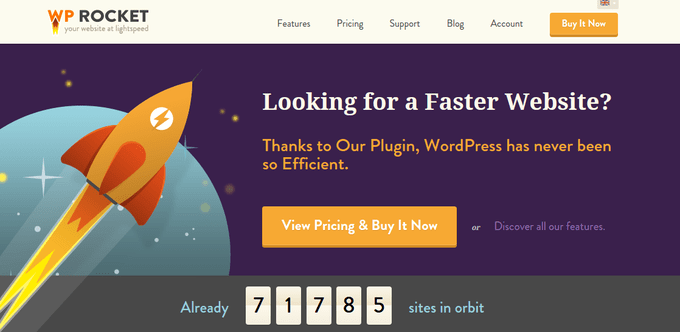
WP Rocket is the only plugin we’ll cover that goes for a price. It starts at $39 for one site and goes all the way up to $199 for unlimited sites. They have a plan for three websites that runs at $99. The good thing about a paid plugin is that you receive continuous support if something goes wrong.
Standout Features
- It has a quick setup and simple page caching.
- Cache preloading improves speed.
- The plugin uses GZIP compression to save bandwidth.
- Lazy Loading only brings up images when they are in view.
- Connect with a CDN.
- Use on multiple sites.
- It optimizes your Google Fonts if you have them on your theme.
Go With This Caching Plugin If…
The main reason to go with the WP Rocket plugin is because of the support. None of the other plugins can say that they offer dedicated email support. With this, you can give feedback for future improvements, and speak to a person in a reasonable amount of time.
WP Super Cache
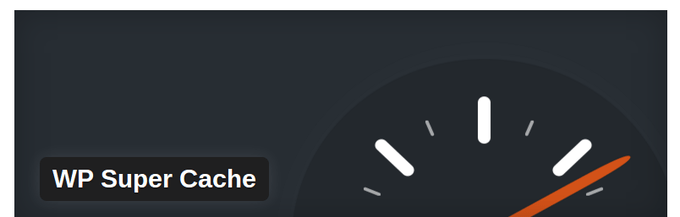
The WP Super Cache plugin is another well-known solution in the industry, and it installs easily with a beautiful backend. The only problem we’ve found is that, on occasion, third-party plugins will malfunction. Obviously it all depends on the plugins you’re using, but it has been noticed with some less reliable plugins in the past.
Standout Features
- Most of your users will be served static HTML files.
- The plugin uses three modes of caching to determine which is the most efficient at a given time.
- CDN support is offered.
- You don’t have to cache pages for known users.
- Compress pages if you’d like.
Go With This Caching Plugin If…
If your site is using very few plugins, the WP Super Cache plugin should serve you rather well. It has some handy tools that aren’t too difficult for beginners, and you can connect a CDN if needed.
Comet Cache

Formerly known as Zen Cache, Comet Cache is newer to the game, but we like the layout, because the entire design was built around simplicity. If you test out some of the more popular plugins, you’ll notice that they are filled with settings, which confuse many users. That’s not the case with this one.
Standout Features
- Plenty of documents to guide you through the caching setup.
- Manually control the automatic cache for things like pages, categories and even XML sitemaps.
- Set an expiration time for you cached files.
- The plugin caches unique areas of your site such as 404 pages, RSS, RDF and Atom Feeds.
Go With This Caching Plugin If…
The Comet Cache plugin is a breath of fresh air for people who crave simplicity. It speeds up your site quite a bit, but it cuts out all the clutter that you may find in solutions like W3 Total Cache.
Cache Enabler – WordPress Cache

Here’s another lightweight plugin. Along with both manual and automated cache clearing, the Cache Enabler focuses on HTML files, while avoiding some of the more resource-draining methods used by other plugins.
Standout Features
- You can see what the size of your cache is in the dashboard.
- Minification features are included.
- It works with multiple sites.
- It helps out with responsive images.
- It’s one of the few plugins that delivers WebP images with the help of Javascript.
Go With This Caching Plugin If…
Since images are generally the worst offenders when it comes to slowing down your site, the Cache Enabler plugin puts most of its focus on those. Therefore, if you have a site with lots of images (magazines, visual blogs, etc.) consider going with this caching plugin.
Hyper Cache
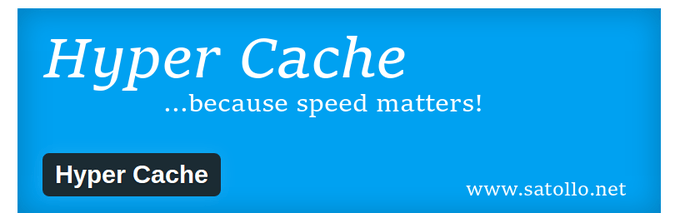
Designed for both shared hosting and high end server environments, the Hyper Cache plugin doesn’t require any complex configurations. It runs completely on PHP, so none of the unnecessary processes are running.
Standout Features
- Works for mobile pages.
- Shows cached pages to bots to help out with SEO.
- The plugin has a specific integration with bbPress.
- Cached pages are even shown to people who have commented.
Go With This Caching Plugin If…
If your website has loads of comments, or you plan on using the bbPress plugin, we recommend Hyper Cache for you.
Over to You…
That’s it for the best WordPress caching plugins! It all depends on your optimization and the plugins and themes you use, but we recommend testing your site speed before implementing a caching plugin. Use Pingdom and GTMetrix to view your performance, then run the same tests after installing a caching plugin.
If you’ve tried any of these caching plugins in the past, share your thoughts on your favorite ones.









Hey there,
WordPress Caching Plugins are needed to faster loading time of a site. Therefore in this context, your article will help the users to choose the best one for their site.
Brilliant list of Caching plugins. Loved how the article is composed. Kudos to the writer.
My favorite Caching plugin is WPRocket. It is easy to install and comprises of various intrinsic features.
Which is the best cache plugin for shared hosting?
My personal choice is WP Rocket for all work at the moment. That’s based on the speed of implementation and the results, I really like the lazy loading feature.